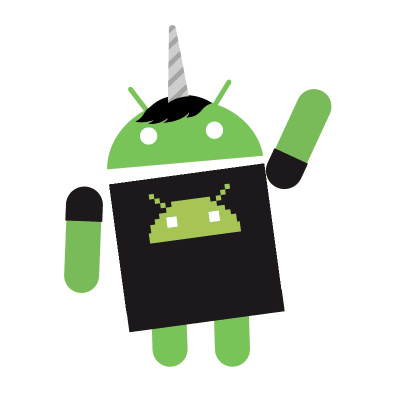TOC
Linux File System
/: file system root/bin: system binaries, will be used when booting up, should be on the same partition of//dev: devices, should be on the same partition of//etc: system settings, should be on the same partition of//lib: system libraries, should be on the same partition of//sbin: privileged system libraries, should be on the same partition of//usr: unix specific resources/usr/bin: system binaries not used on boot/usr/sbin: system privileged binaries not used on boot/usr/local/bin: user installed binaries/usr/local/sbin: user installed privileged binaries
/var: highly variable data, e.g. cache, logs/media: auto mounted removable devices
inode
Common File Systems
- Ext, Btrfs, APFS, NTFS, XFS…
File Links
- Symbolic Link:
ln -s, can link to files or directories. - Hard Link:
ln, can only link to files. It is actually just a file entry. Cannot Link between partitions, because it stores the inode value of an file.
Related Commands
ls:-latuhi,--time=ctimepwdstattouchmkdirrmcp:-apumvrename