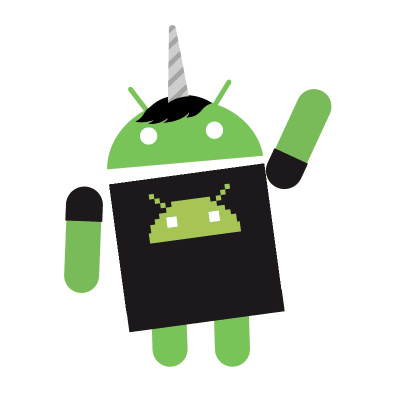Enabling Intel Speed Shift(SST) on XPS 9550
TOC
Download Customized grub
https://www.firewolf.science/wp-content/uploads/2015/04/EFI-shell.zip
Configurations in BIOS
- Disable Secure Boot.
- Boot from the downloaded grub file
- Check the value of 0xD8:
setup_var 0xD8- If the value is 0x01 SST is on already.
- Otherwise the value should be 0x0 in default.
- Enable SST:
setup_var 0xD8 0x01. - Make sure the value is changed, then reboot.
- Re-enable Secure Boot.
- Poof! You’re all set.
Caution
XPS 15 9560 is not suitable for this guide! Go here and open the spoiler.
Tips
For every motherboard this procedure is only required once.